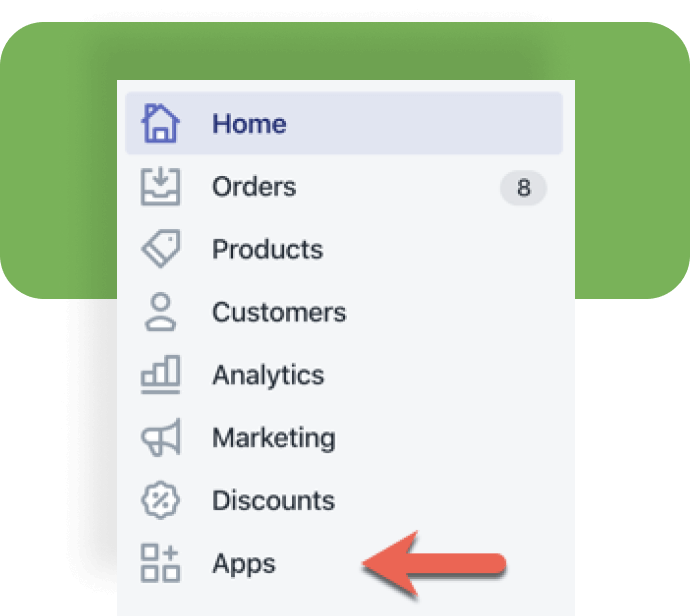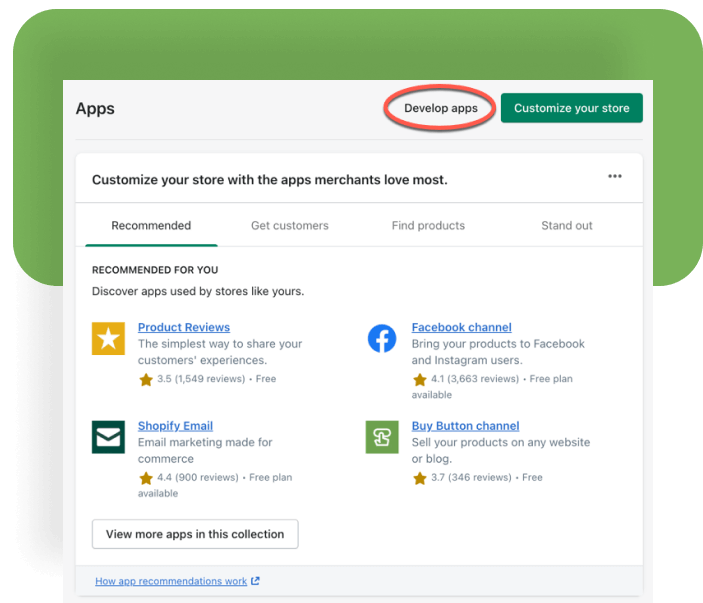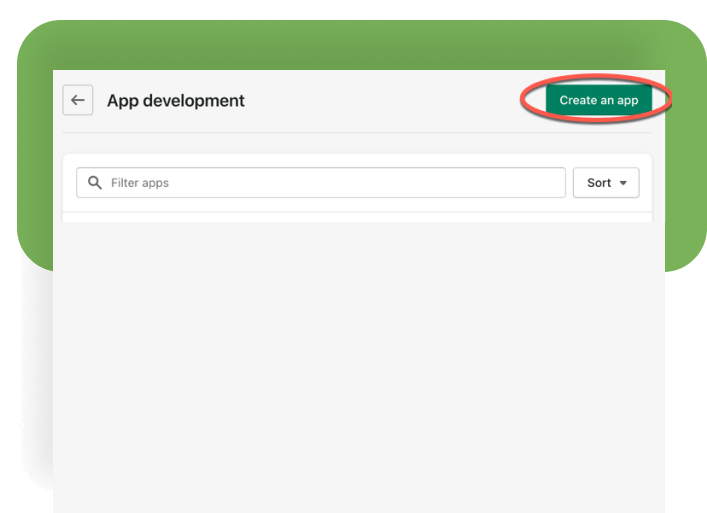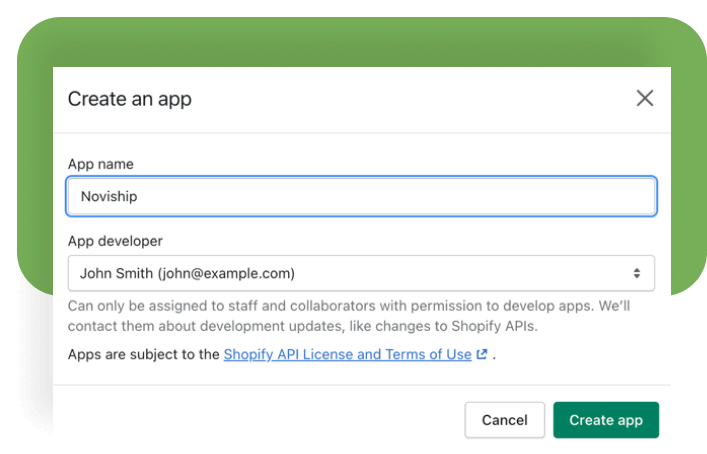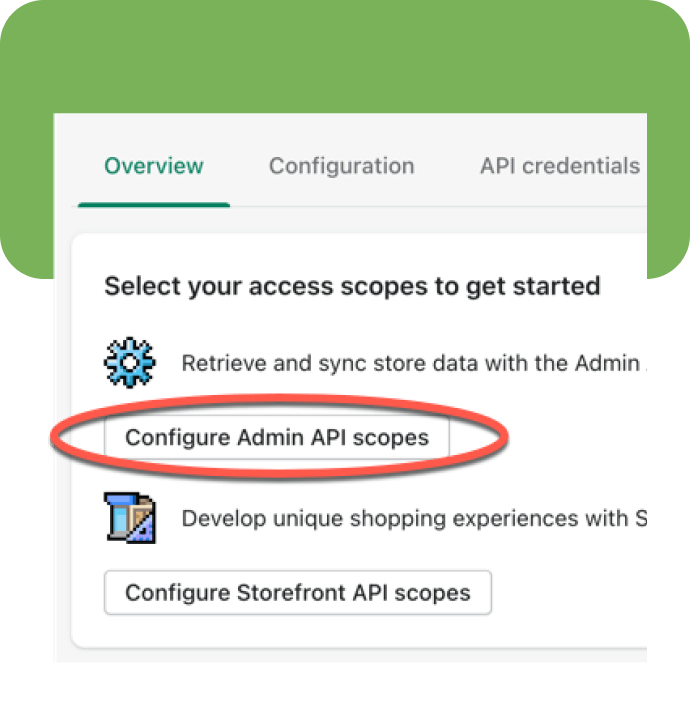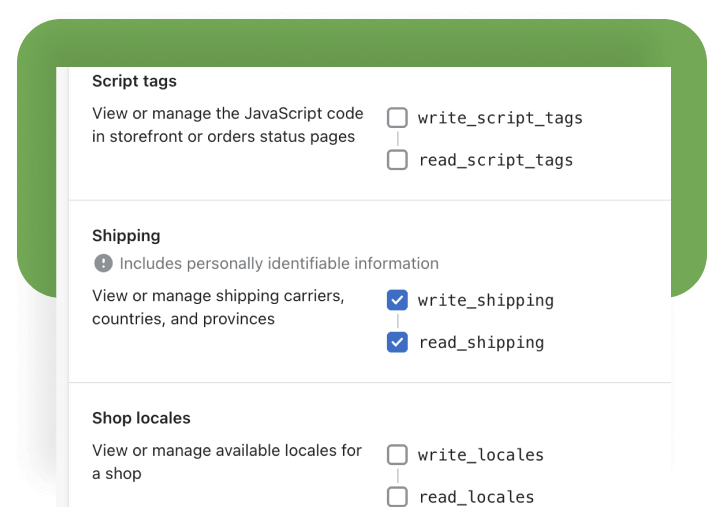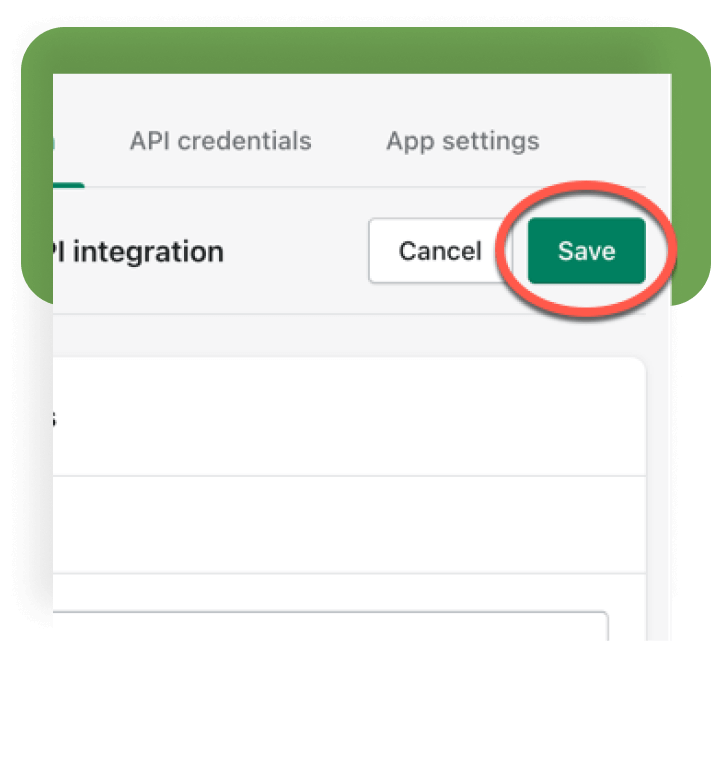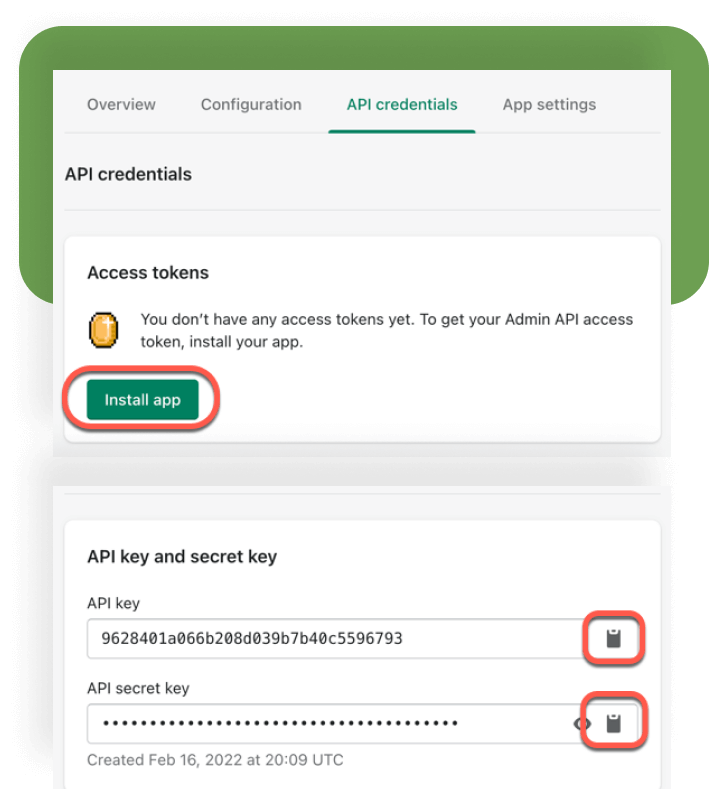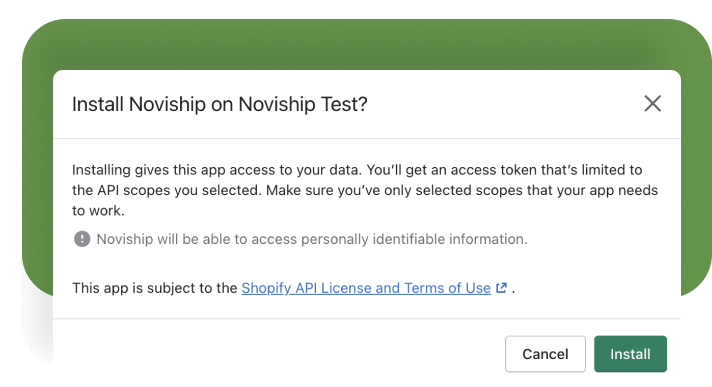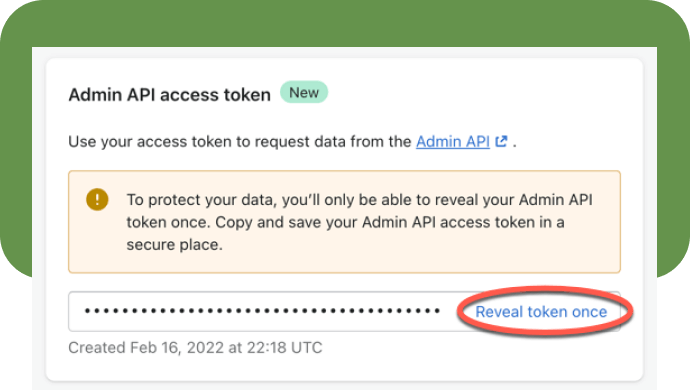Installing the DLVRD App
Steps for a Shop owner to configure the integration using a “Private App”.
In order to configure a Shopify integration four pieces of information will be required:
1. The Shopify Domain
2. The API Key
3. The API secret key
4. The Admin API access token
The Shopify Domain is typically “shop-name.myshopify.com“.
To obtain the remaining information follow these steps.
Creating the App
5- Next, you need to configure the Admin API which we will use to connect with Shopify. Click Configure Admin API Scopes to begin.
You will need the the API Key, the API secret key and the Admin API access token.
Submit information to your support provider.
1. Your shop domain
2. The API Key
3. The API secret key
4. The Admin API access token